Activity 2
Tile sets

tile sets enable the level designers to use many variations of the tiles and then use them to make platforms etc.
Isometric Tile Sets
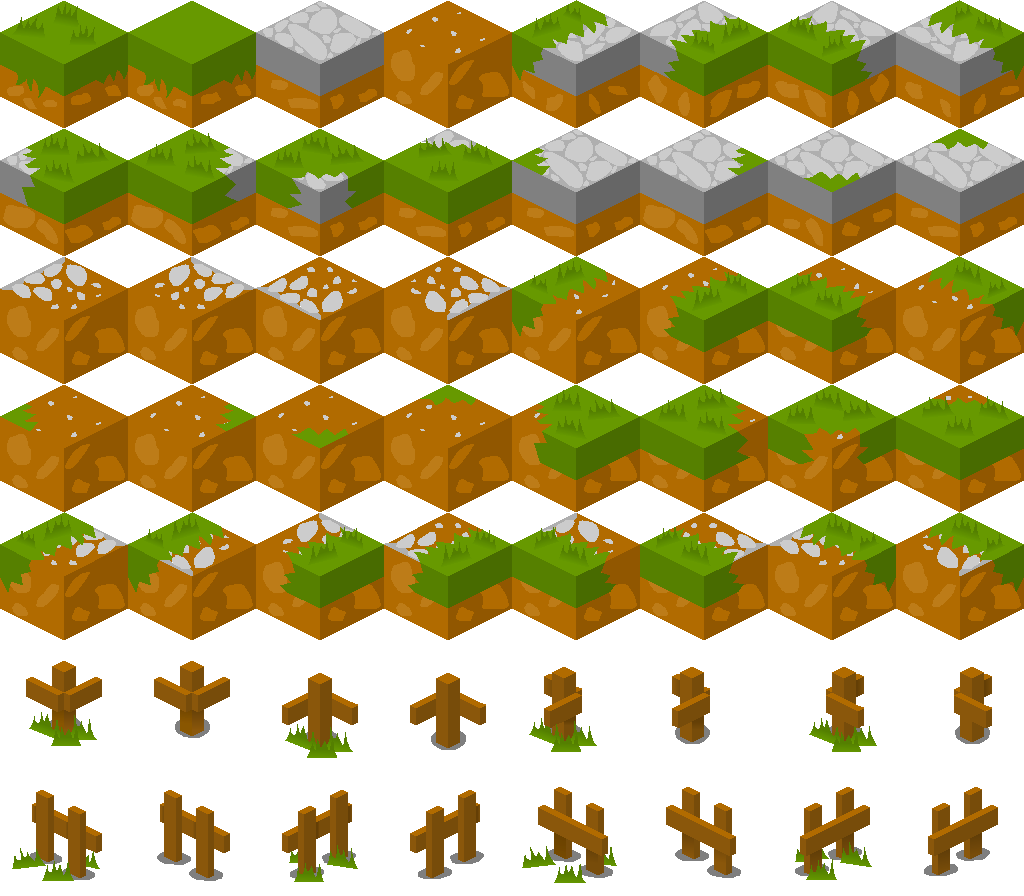
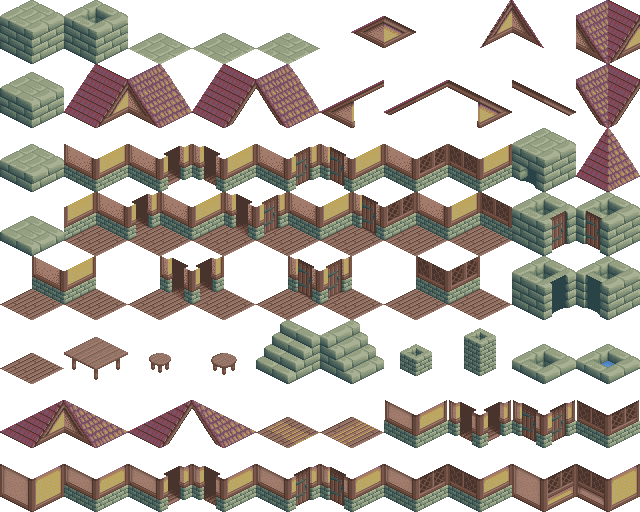
Botanicula


In order to explore alternative ideas for my game dev background we have to look at 3 landscape creators/illustrators

In the image above you can see that different shades of red are used to create depth within the image. Its a simple technique that makes your image look high detail in a way

I want the background of the game to be similar to cuphead, where some of the backgrounds are soft focused

Interactive
Unreal Engine is a type of API which means Application Programming Interface. Its a graphical interface for writing code. Normally they are used for making websites, ordering systems and businesses etc. For example all the interface in this blog saves people from having to use html ( Hyper Text Markup Language ). All APIs have documentation

The documentation covers every feature if unreal from platform development to visual scripting.

Another good way to solve problems in unreal is to use the forum. As you can see the answer someone has posted is green because it has been the most up voted answer out of all the answers. The answer page gives you a sense of relief because i can give you the answer your looking for almost all of the time.

Another source of answers/research is youtube.

In the blueprint featured we will be doing technique called making and breaking where we use a function to find an objects world location and you break the vector and that allows you to control that objects location.
Getting and Setting
Getting and setting is when you get the value of the variable and set it to a new value. For example you can use this technique to modify enemy movement in a game or to modify a characters hit points.
Player Character Components
There is four main components to our character. The first one is the capsule is your basic collisions

The sprite is the visual representation of the player and can be a 2D/3D sprite. You use blueprint code to change the animations depending on the players input (Keybinding). The camera location is where the player will look at in the direction it is placed as
The fourth component is the character movement which is a huge time saver

Getting and setting in more detail
In this activity we are going to learn how to implement a Hit point system. The method learned in this activity can be applied to a vast number of game. For example it could be used for an ammo counter in a game.

We

